In the ever-evolving world of web hosting, choosing the right provider can make or break your online presence. GoDaddy and Hostinger stand out as two popular options, each offering unique features and services to meet diverse needs. As you navigate the complex landscape of web hosting, understanding the strengths and weaknesses of these providers is crucial to making an informed decision for your website.
This comprehensive review delves into the key aspects of GoDaddy vs Hostinger for 2024. You’ll gain insights into their pricing structures, ease of use, performance metrics, and security measures. We’ll also examine their customer support capabilities and WordPress hosting options. By the end of this article, you’ll have a clear picture of which provider aligns best with your specific requirements, whether you’re launching a blog, an e-commerce site, or a corporate web presence.
Pricing and Plans Comparison
When choosing between Hostinger and GoDaddy, pricing plays a crucial role in your decision-making process. Both providers offer a range of web hosting services, including shared hosting, managed WordPress, and VPS. They’re best known for their shared hosting plans, which come with significant discounts for long-term contracts. However, the similarities end there, as you’ll see in this detailed comparison.
Hostinger Pricing
Hostinger stands out with its affordable pricing structure. The entry-level Single shared hosting plan starts at just INR 69 per month and renews at INR 159 per month when billed annually.
This plan offers impressive features, including:
- 50 GB SSD storage
- One website
- One email address
- Unlimited bandwidth
For those needing more resources, Hostinger’s Premium plan is an excellent option. It’s about 50% cheaper than GoDaddy’s Economy plan but offers significantly more:
- 100 GB storage
- 100 websites
- 100 email accounts
- Unlimited bandwidth
GoDaddy’s Pricing
GoDaddy’s pricing structure is notably different. Their plans require a longer commitment, with three-year plans starting at INR 612 per month and renewing at INR 799 per month. The entry-level Economy plan includes:
- 10 GB storage
- One website
- One email address (free for the first year only)
It’s important to note that GoDaddy’s email offer has a catch. While you get one free email address for the first year, you’ll be charged automatically for renewal unless you remember to cancel the subscription.
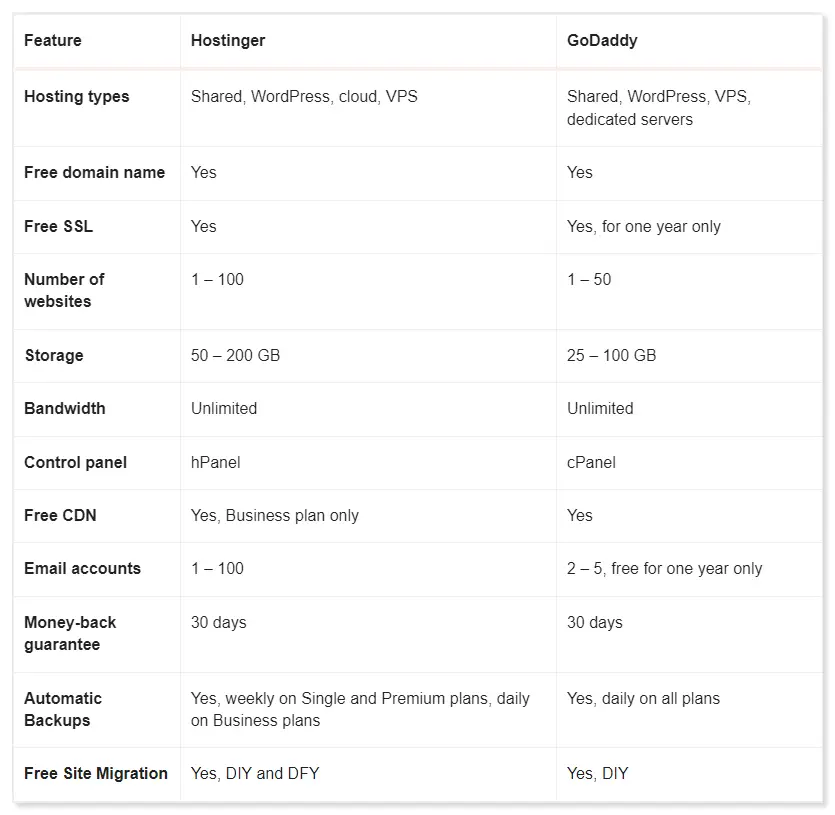
Value for Money Analysis
When comparing the two providers, Hostinger clearly offers more value for your money. Here’s a quick comparison:
Feature Hostinger GoDaddy Starting Price INR 69/mo INR 79/mo Storage Space 50 GB – 400 GB 10 GB – 1.5 TB Free SSL Yes Only for mid-tier or higher plans Hostinger consistently outperforms GoDaddy in several key areas:
- Affordability: Hostinger’s plans are significantly cheaper, especially for the features offered.
- Storage: Even Hostinger’s entry-level plan provides 50 GB SSD storage, compared to GoDaddy’s 10 GB.
- Email accounts: Hostinger offers more email accounts and doesn’t charge extra after the first year.
- SSL certificates: Hostinger provides free SSL certificates across all plans.
In terms of managed WordPress hosting, Hostinger again offers more features at a lower price point. GoDaddy provides less storage space, fewer websites, and email charges after the first year.
While GoDaddy offers higher storage limits on its top-tier plans (up to 1.5 TB), most users won’t require this much space. Hostinger’s plans provide ample storage at a much more affordable price for the average user.
It’s worth noting that both providers offer money-back guarantees. However, GoDaddy’s 30-day guarantee comes with a longer required commitment of three years for their cheapest plans.
In conclusion, when it comes to pricing and value for money, Hostinger emerges as the clear winner. It offers more features, better storage options, and overall better value across its range of plans.
Features and Ease of Use
When choosing between Hostinger and GoDaddy, it’s crucial to consider their features and user-friendliness. Both providers offer a range of tools and services, but they differ in their approach and execution.
Hostinger’s Key Features
Hostinger stands out with its comprehensive feature set tailored to various user needs. You’ll find a wide array of tools designed to enhance your website management experience:
- Intuitive HPanel: Hostinger’s proprietary control panel offers a clean, minimalistic interface that’s easy to navigate. It provides quick access to essential tools and features, making it ideal for beginners and experienced users alike.
- Website Builder: The Hostinger Website Builder is a user-friendly alternative to GoDaddy’s offering. It includes AI-powered features like the AI Builder, which can generate a ready-to-use website based on your brand description and industry.
- Free Website Migration: Hostinger simplifies the process of transferring your existing website with its free migration service, available on all hosting plans.
- Managed WordPress Hosting: Optimized for WordPress, this service includes object caching technology to improve your site speed by up to three times.
- Free Email Accounts: All shared hosting plans come with free email accounts, complete with security features like DKIM, DMARC, and SPF support.
GoDaddy’s Key Features
GoDaddy offers a more traditional approach to web hosting with its feature set:
- Standard cPanel: GoDaddy uses the classic cPanel without customization, which may be familiar to experienced users but potentially overwhelming for beginners.
- WordPress Migration Tool: While not as comprehensive as Hostinger’s service, GoDaddy does offer a tool to migrate WordPress or cPanel sites for free.
- Mobile Apps: GoDaddy provides mobile applications to manage your hosting priorities on the go.
- Varied Hosting Options: GoDaddy offers shared hosting, VPS hosting, dedicated server hosting, reseller hosting, and WordPress hosting plans separately.
User Interface Comparison
The user interface is a crucial factor in determining ease of use, and there are notable differences between Hostinger and GoDaddy in this aspect.
Hostinger Dashboard:
- Clean and minimalistic design
- Intuitive navigation
- Easy access to setup tasks like WordPress installation and SSL activation
- Provides a comprehensive overview of your website status
Hostinger HPanel:
- Streamlined and beginner-friendly
- Inspired by cPanel but more user-friendly
- Offers a bird’s-eye view of your hosting plan, domain name, and resources
- Well-organized menu for easy access to all tools and features
GoDaddy’s cPanel:
- Standard cPanel interface without customization
- Functional but may appear technical to beginners
- Displays basic details like primary domain and IP address
- Groups essential tools under categories such as Files, Databases, and Domain
In terms of ease of use, Hostinger’s interface appears to be more user-friendly, especially for beginners. The hPanel’s intuitive design and clear organization make it easier to navigate and manage your website. GoDaddy’s use of the standard cPanel, while functional, may require a steeper learning curve for those new to web hosting.
Both providers offer essential features for website management, but Hostinger seems to provide more value with its extensive range of tools and services included in its plans. From the AI-powered website builder to free migrations and email accounts, Hostinger’s offerings cater to a wide range of user needs. GoDaddy, while offering solid features, appears to have a more limited set of additional tools included in its basic plans.
Godaddy vs Hostinger: Performance and Speed
When it comes to web hosting, performance, and speed are crucial factors that can make or break your online presence. Both Hostinger and GoDaddy offer impressive capabilities in this area, but there are some notable differences to consider.
Server Infrastructure
Hostinger and GoDaddy have invested heavily in their server infrastructure to ensure optimal performance. Hostinger utilizes SSD storage across all its plans, offering from 50 GB to 200 GB NVMe storage depending on the chosen plan. This technology provides faster read and write speeds, contributing to quicker website loading times.
GoDaddy, on the other hand, offers storage ranging from 10 GB to 75 GB. While the storage capacity might be lower compared to Hostinger, GoDaddy compensates with its robust server network, particularly in the United States, where it’s primarily hosted.
Loading Times
To evaluate loading times, we conducted tests using Pingdom, a popular website speed-testing tool. The results showed that both providers perform well but with some variations:
Hostinger:
- Average response time: 511ms
- Largest Contentful Paint (LCP): 479ms
- Fully loaded time: 867ms
GoDaddy:
- Average response time: 341ms
- LCP in the US: 481ms
- Fully loaded time: 521ms
GoDaddy demonstrated faster response times overall, particularly excelling in the US, where its servers are located. However, loading times for GoDaddy varied more significantly based on geographical location. For instance, visitors from the UK experienced a 1-second load time, while those in India faced a 1.6-second delay.
While slightly slower in response times, Hostinger showed more consistent performance across different locations. Its LCP of 479ms is well below the recommended 2.5 seconds, indicating excellent initial load speeds.
Uptime Guarantees
Reliability is just as important as speed when it comes to hosting. Both providers offer a 99.9% uptime guarantee, which is the industry standard. However, our tests revealed some interesting differences:
Hostinger:
- Achieved 100% uptime during the testing period
- No outages recorded
- Consistently met its 100% uptime guarantee
GoDaddy:
- Achieved 99.98% uptime
- Experienced three outages totaling 16 minutes of downtime
- Still exceeded its 99.9% uptime guarantee
While Hostinger’s perfect uptime is impressive, it’s important to note that maintaining 100% uptime indefinitely is not feasible, and occasional brief interruptions may occur.
To further test the providers’ capabilities, we conducted stress tests to simulate high-traffic scenarios. Hostinger performed exceptionally well, maintaining flat response times even under significant load. GoDaddy, however, showed some limitations. It could handle up to 40 virtual users (VUs) without issues, which translates to approximately 20,000 monthly visitors. Beyond this point, response times began to spike.
In conclusion, both Hostinger and GoDaddy offer strong performance but with different strengths. Hostinger provides more consistent speeds across locations and better handles high-traffic situations. GoDaddy, while potentially faster in the US, maybe more suitable for websites with moderate traffic levels. Your choice between the two should depend on your specific needs, target audience location, and expected traffic volume.
Security Measures
When it comes to protecting your website, both Hostinger and GoDaddy offer robust security features. However, there are some notable differences in their approaches and the level of protection included in their basic plans.
SSL Certificates
SSL certificates are crucial for encrypting data transmitted between your website and its visitors. Hostinger stands out by offering unlimited SSL certificates for all its plans. This means you can secure multiple domains or subdomains without additional cost. GoDaddy, on the other hand, has a more limited approach. Their entry-level Economy plan includes just one SSL certificate, and it’s only free for the first year. After that, you’ll need to pay the current renewal price to maintain your SSL protection.
Malware Protection
Both providers recognize the importance of safeguarding your website against malicious activities. Hostinger includes a malware scanner in all its hosting packages, providing an extra layer of protection at no additional cost. This scanner regularly checks your website for potential threats, helping you stay ahead of cyber attacks.
GoDaddy also offers malware scanning capabilities, but there’s a catch. To access advanced security features like the malware scanner, you’ll need to pay extra. This means that while basic protection is available, comprehensive security might come at an additional cost with GoDaddy.
Backup Options
Regular backups are essential for protecting your data and ensuring quick recovery in case of any issues. Here’s how the two providers compare:
- Hostinger: Offers automatic weekly backups for entry-level plans and daily backups for mid-tier or higher plans. This ensures that your data is regularly saved without you having to remember to do it manually.
- GoDaddy provides automatic daily backups across all its plans. This is a strong point for GoDaddy, as even its basic plans include this crucial feature.
Both providers allow you to restore your website from these backups if needed, providing peace of mind and data protection.
Additional Security Features
Beyond the core security measures, both hosts offer additional features to enhance your website’s protection:
- DDoS Protection: Hostinger mitigates Distributed Denial of Service (DDoS) attacks through its free Content Delivery Network (CDN). GoDaddy states it has “around-the-clock” DDoS protection, although specific details are not provided.
- Web Application Firewall (WAF): Hostinger includes a WAF in its security package, adding an extra layer of protection against common web threats.
- Two-Factor Authentication: Both providers offer this feature, enhancing the security of your hosting account.
- WHOIS Privacy: Hostinger provides free WHOIS privacy protection, helping to keep your personal information secure. GoDaddy’s offering in this area may vary depending on the plan.
Comparative Overview
To give you a clearer picture, here’s a comparison table of the security features:
Feature Hostinger GoDaddy SSL Certificates Unlimited for all plans Limited depends on plan Malware Scanner Included in all plans Available at extra cost Backups Weekly/Daily (plan-dependent) Daily for all plans DDoS Protection Via free CDN Available (details limited) WAF Included Not specified WHOIS Privacy Free Varies by plan While both providers offer comprehensive security measures, Hostinger appears to include more features in its basic plans without additional costs. GoDaddy provides solid security options but may require additional investment for advanced protection.
Remember, regardless of the provider you choose, it’s crucial to stay vigilant about your website’s security. Regularly updating your software, using strong passwords, and monitoring your site for unusual activities are practices that complement the security measures provided by your hosting service.
Customer Support
Reliable customer support can significantly improve your experience when choosing a web hosting provider. Both Hostinger and GoDaddy offer 24/7 customer support, but there are notable differences in their approaches and available channels.
Support Channels
Hostinger prioritizes internet-based support channels, offering:
- 24/7 Live Chat: This is their primary support method, providing instant assistance with minimal wait times.
- Email Support: For less urgent inquiries or more complex issues.
- Ticket System: To track and resolve ongoing issues.
GoDaddy, on the other hand, provides a wider range of support options:
- 24/7 Phone Support: Available globally, catering to users who prefer voice communication.
- Live Chat: Available during business hours for quick text-based support.
- Email Support: For non-urgent queries or detailed explanations.
It’s worth noting that GoDaddy’s phone support gives them an edge for users who prefer verbal communication or need immediate assistance outside of business hours.
Response Times
Response times can vary between the two providers:
Hostinger:
- Live Chat: Generally quick responses, often within minutes.
- Email and Ticket System: Response times may vary but are typically within 24 hours.
GoDaddy:
- Phone Support: Usually immediate, though wait times can fluctuate during peak hours.
- Live Chat: Quick responses during business hours, but availability is limited.
- Email: Response times can vary, typically within 24-48 hours.
While GoDaddy offers more immediate support through phone calls, some users have reported inconsistent experiences with wait times and support quality.
Knowledge Base Comparison
Both providers offer comprehensive knowledge bases to support self-service options:
Hostinger’s Knowledge Base:
- Extensive guides and tutorials
- Well-organized and easy to navigate
- Regularly updated with new content
- Covers a wide range of topics from account management to technical issues
GoDaddy’s Knowledge Base:
- Comprehensive articles and FAQs
- Includes video tutorials for visual learners
- Covers common questions about account management, domain renewals, and payments
- Searchable database for quick access to specific topics
Hostinger’s knowledge base is particularly praised for its user-friendly design and depth of content, making it an excellent resource for both beginners and experienced users.
To access Hostinger’s customer support, you need to log in to your account. This ensures that support is prioritized for active customers and helps the support team provide more personalized assistance. GoDaddy’s support, in contrast, is more readily accessible without requiring a login, which can be beneficial for potential customers with pre-sales questions.
Both providers offer mobile apps to manage hosting priorities on the go, enhancing the overall user experience. However, GoDaddy’s mobile app is often highlighted as a standout feature, allowing users to manage their accounts and domains and even access customer support directly from their smartphones.
In terms of additional support features, Hostinger provides:
- Instant live chat support
- A rich library of tutorials
- A user-friendly control panel suitable for both beginners and experienced users
These features complement their support system, making it easier for users to find solutions quickly or navigate their accounts efficiently.
While both Hostinger and GoDaddy offer robust customer support options, your choice may depend on your preferred method of communication and the level of self-service resources you’re comfortable with. If you value phone support and immediate verbal assistance, GoDaddy might be the better choice. However, if you’re comfortable with chat and email support and appreciate a comprehensive, user-friendly knowledge base, Hostinger could be the more suitable option.
Conclusion
Choosing between Hostinger and GoDaddy involves weighing various factors, including pricing, features, performance, security, and customer support. Hostinger emerges as a strong contender, offering more value for money with its affordable plans, user-friendly interface, and robust security features. GoDaddy, while slightly pricier, has its strengths in phone support and server performance in the US. Your decision ultimately depends on your specific needs, budget, and preferred support channels.
Both providers have their unique selling points, making them suitable for different types of users. Hostinger might be the better choice for those on a tight budget or those who value comprehensive features and consistent performance across locations. GoDaddy could be more suitable for users who prioritize immediate phone support or have a primarily US-based audience. Whichever you choose, both providers offer reliable hosting solutions to help your website thrive in the digital landscape.
FAQs
Is Hostinger a better choice than GoDaddy for web hosting?
Yes, according to industry experts, Hostinger surpasses GoDaddy in several key areas. It is more affordable, offers faster performance, and provides more generous plan options. You can try Hostinger’s web hosting plan for 30 days to see if it meets your needs better than GoDaddy.
What are some alternatives to Hostinger for web hosting?
The top alternative to Hostinger is Hostwinds, which is considered the best overall. Other notable alternatives include HostGator, A2 Hosting, Cloudways, and SiteGround. These services vary and can be categorized under Shared Hosting Providers, Cloud Web Hosting Providers, or Managed Hosting Providers.
Is Hostinger a good option for web hosting?
Hostinger is highly recommended for beginners or those with very basic websites, as well as for individuals who are experienced enough to manage their own servers via VPS plans. It offers good value for the services provided.
Who should consider using Hostinger?
Hostinger is ideal for individuals who manage one or several small websites and require constant support. While their lower-priced plans offer solid value, they are not suited for those expecting premium hosting services.

